Blog
- All
- 10000 mAh WIRELESS POWER BANK
- aluratek
- blog
- customer support
- digital converter box
- Digital Frames
- digital signage
- digital video recorder
- ePaper
- frametime
- friendsgiving
- gear
- Gift Guides
- giveaway
- ground-breaking
- holiday
- hot tips
- How To Guides / Resources
- new
- New release
- News
- PicStick
- Product Reviews
- promotion
- review
- summer
- support
- thanksgiving
- track tag
- travel
- upcoming
- valentines day
- website
Hot Tip #5 - The ePaper Frame Functions As A Decorative Photo Frame And More
Hot Tip #4 - The New Combo Wireless Car Adapter
In the past, Aluratek offered three amazing products that gave users a wireless connection from their phone to their infotainment system in their vehicles, which were equipped with APPLE CarPlay and Android Auto, but were not equipped wirelessly.
Hot Tip #3 - How to Use the Aluratek Digital TV Converter Box with Digital Video Recorder
HOT TIP #3
Digital TV Converter Box with Digital Video Recorder
If you’ve recently purchased the Aluratek Digital TV Converter Box with Digital Video Recorder (Model ADTB01F), congratulations! This device allows you to access free over-the-air TV broadcasts, convert them to your TV, and even record shows to watch later. Follow this step-by-step guide to set up and use your new device effectively.
Hot Tip #2 - Binding Your Phone To Your Frame
HOT TIP #2
Binding Your Phone To Your Frame?
Wow, aren't you lucky! You've been given an Aluratek WiFi Frame as a gift or you've purchased it for yourself. Now you want to set it up, but you've never connected your phone to a piece of hardware like this before, so how do you start? What do you do?
We're On Fire With These HOT Tips!