The New Combo Wireless Car Adapter for Apple CarPlay and Android Auto Does The Work of Three, Past Devices! |
 |
In the past, Aluratek offered three amazing products that gave users a wireless connection from their phone to their infotainment system in their vehicles, which were equipped with Apple CarPlay and Android Auto, but were not equipped wirelessly.
But now, Aluratek has made available the next-generation adapter, which is a fraction of the size and performs the function of all past devices. It's a 3-in-1 device no larger than a thumb drive. If your stereo is equipped with Apple CarPlay or Android Auto, but does not currently have the wireless connectivity option, the Wireless Car Adapter for Apple CarPlay and Android Auto will provide that for you.
Imagine one less cable running through your car. That's the freedom the Wireless Car Adapter for Apple CarPlay and Android Auto gives. Plug the adapter into your USB-A/USB-C port and connect with your phone; it's that easy.
Read on if this sounds good to you!
How To Use the Aluratek Combo Wireless Car Adapter
1. Check Compatibility: First, make sure your car already has factory-installed wired Apple CarPlay or Android Auto. The adapter works by turning that wired system into a wireless one.
2. Connect the Adapter:
-
Plug the Combo Wireless Adapter into your car's USB-A or USB-C port (it comes with both cable types included).
-
Wait for the startup screen to appear on your car's display.
3. Pair Your Phone:
-
On your iPhone or Android device, enable Bluetooth.
-
Search for the adapter name and connect.
-
Follow any prompts to complete the setup.
4. Start Driving Wirelessly:
Once paired, your phone will automatically connect every time you start your car. You can now access navigation, music, calls, and more — no cords necessary.

What's Different About the Combo Adapter Compared to the Previous Version(s)?
Aluratek’s previous Wireless Adapter for Apple CarPlay and Android Auto worked well for its time — but the new version is a real step up.
| Feature | Previous Version(s) | 2025 Version |
|---|---|---|
| Cable Types Included | USB-A only | USB-A and USB-C |
| Device Support | Limited to older USB-A ports | Supports newer USB-C ports too |
| Connection Speed | Good | Faster and more stable |
| Startup Time | 30-40 seconds | Under 25 seconds |
| Size and Build | Standard plastic build | Slimmer, sleeker housing |
Key Upgrades:
-
Dual Cable Support: Works on more vehicles, including those with newer USB-C-only setups.
-
Faster Boot Time: Less waiting, quicker connections.
-
Improved Stability: Better Wi-Fi and Bluetooth handling means fewer disconnects.
-
Slimmer Design: Easier to tuck away out of sight.
Why It Matters
A wireless connection in your car is about freedom — no plugging and unplugging every time you drive. The Combo version solves the biggest pain points: slow startup, limited port compatibility, and occasional lag. If you’re upgrading from the older version, or setting up a wireless system for the first time, the new Combo Adapter makes the process effortless.
What's Included
-
Combo Wireless Car Adapter Dongle for Apple CarPlay® and Android Auto™: Our new, and compact combo adapter for connecting your phone wirelessly to vehicles equipped with Apple CarPlay® and Android Auto™.
-
USB-A to USB-C Adapter: The provided USB-A to USB-C adapter is to ensure that should your vehicle not be equipped with a USB-A connection, and require a USB-C connection, you can continue to use the Aluratek Combo Wireless Car Adapter Dongle for Apple CarPlay® and Android Auto™.
-
USB-A to USB-A Extender: Sometimes, the media access point is not located in an easy-to-access location in the vehicle. To assist you with making the USB connection, we have provided a USB-A to USB-A extension cable.
-
Quick Start Guide: An abreviation instruction booklet to help assist you in getting started with the Aluratek Combo Wireless Car Adapter Dongle for Apple CarPlay® and Android Auto™.
Should you have any further questions regarding this blog, please contact our support department.
Phone:
1-866-580-1978
Email:
support@aluratek.com





Share:
Upgrade Your Memories with the Aluratek 11.6", WiFi Digital Photo Frame with Live Video Chat!
🌞Must-Have Travel Tech Accessories for a Stress-Free Summer