The NEW ePaper Frame Functions As A Cherished Decorative Photo Frame, Or As Digital Signage! |
 |
Our new ePaper frame is a multi-faceted piece of decor that will function to beautify your home space, and serve as a useful tool in any place of business. In this HOT Tip #5 we'll discuss the conversion of the new ePaper frame between roles and just how to do it. We've prepared many useful points, and have created many helpful videos for you, and will highlight them here so you can easily follow along..
The ePaper frame has been sized in such a way that you can easily adapt it to your home space, or to a store counter space displaying beautiful art or important messaging, such as store hours, announcing sales, or return policies. The ePaper frame can last up to two years between charges. The fact that a power chord is not required ads to the ambience of your home or office, and flexibility of placement.
1. High-Resolution Display:
Featuring a resolution of 1200 x 1600 with a 4:3 aspect ratio, the frame ensures clear and detailed image presentation, suitable for displaying promotional materials, menus, or informational content.
| Learn how to turn your Aluratek 13.3” ePaper WiFi Digital Photo Frame into digital signage by viewing this video. |
 |
2. WiFi Connectivity and Remote Management
With built-in WiFi, content can be updated remotely using the eFrame smartphone app available for iOS and Android devices. This feature allows for real-time updates and scheduling of images to appear at specific times or intervals, providing flexibility in content management.
3. Customizable Aesthetics:
The frame includes interchangeable museum-quality white and black mattes, allowing it to blend seamlessly into various environments. The digital panel can also be removed from the frame and propped up with the included acrylic stand, offering versatility in display options.
| For a visual, step-by-step instruction on how to change the matte board of the Aluratek 13.3” ePaper WiFi Digital Photo Frame, please watch the following video. |
4. Flexible Mounting Options:
The package includes mounting kits and an acrylic stand, providing options for wall mounting or tabletop display. This flexibility allows for placement in various settings, from retail spaces to corporate environments.
| For a visual overview of how to hang the Aluratek 13.3” ePaper WiFi Digital Photo Frame, please watch the following video. |
5. ePaper Display for Energy Efficiency
Utilizing ePaper technology, this frame offers high-contrast, glare-free visuals that remain visible under various lighting conditions. ePaper displays consume power only when updating content, making them ideal for continuous display without significant energy use.
For more detailed information regarding the technical specifications or the features of the ePaper frame, please visit the product page here.
For a visual overview of the Aluratek 13.3” ePaper WiFi Digital Photo Frame and its features, you can watch the following video:
What's Included
- 13.3" WiFi ePaper Digital Photo Frame
- USB-C Charging Cable
- White and Black Mattes
- Mounting Kits (2x)
- Acrylic Stand
- Screwdriver
- Quick Start Guide
Should you have any questions regarding the ePaper WiFi Digital Photo Frame, please contact our support department.
Phone:
1-866-580-1978
Email:
support@aluratek.com






Share:
We Are Making An Exciting Announcement!
Look At Us Now!