10" Slim Digital Photo Frame with Automatic Slideshow
ASDMPF09
The slim design of the frame makes it perfect for small spaces. Sharing photos with family and friends has never been easier. Simply connect a USB flash drive or an SD card into the frame and view your photos in slideshow mode automatically.
Pairs well with

10" Slim Digital Photo Frame with Automatic Slideshow
-
Need help with a product? Call us at 1-866-580-1978 Monday - Friday, 8AM - 5PM PST, or email: support@aluratek.com
-
Receive free shipping on all orders $50 or more within the U.S. only. Ground shipping may take between 3-5 days depending on shipping address.
-
All Aluratek products are covered under a One Year warranty within the U.S. and Canada. Warranty covers purchases made through aluratek.com, authorized resellers and retailers only.
-
Have a product question, sales question or a company inquiry? We would love to hear from you.
Product details
Features
Requirements
Tech Specs
Included in the Box
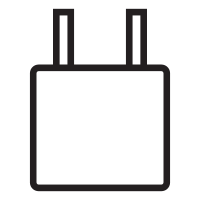
Power Adapter
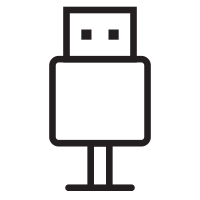
USB Cable
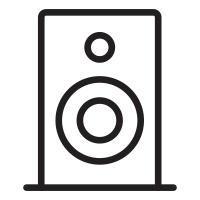
Remote Control
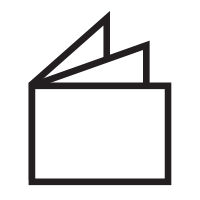
Instructional Manual
FAQs
Please read our FAQs page to find out more.