Reintroducing the All-in-One Audio Streaming Solution
The product in question — the Bluetooth Audio Receiver / Transmitter with Detached Cable | Bluetooth 5 | 50 ft. Range by Aluratek — is designed to be a flexible audio-adapter that can handle both receiving and transmitting Bluetooth audio, which makes it extremely versatile.
Let’s break down its key features and functionality so you can understand just how it can fit into your audio setup (and maybe even solve a long-standing cable headache).
Dual Mode: Receiver (RX) or Transmitter (TX)
One of the standout features is that it doesn’t just do one job — it does two:
- Receiver (RX mode): In this mode the adapter acts as a Bluetooth receiver. That means if you have a device that uses Bluetooth (smartphone, tablet, computer) and you want to send audio into a non-Bluetooth audio system (for example, a stereo receiver, speaker docks, car stereo with AUX IN, or wired headphones), you set the switch to RX. The device receives the Bluetooth signal from your source, then outputs via 3.5 mm AUX or RCA to your audio gear.
- Transmitter (TX mode): In this mode it flips roles: you have a non-Bluetooth audio output (e.g., a TV, CD player, Walkman, stereo receiver with AUX OUT/3.5mm), and you want to send that audio wirelessly to Bluetooth headphones, speakers, or earbuds. Set it to TX and it transmits the audio over Bluetooth. It even supports pairing two Bluetooth headphones/devices simultaneously in TX mode.
Because it works in both RX and TX mode, you get one device that can serve multiple use-cases (instead of needing separate devices).
Key Features & Benefits
Here are the feature highlights and what they mean in real-world usage:
-
Bluetooth 5 (backwards compatible with v4.0, v3.0, v2.1): Ensures more stable and efficient wireless connection, better range and reliability compared with older Bluetooth standards.
-
Range up to 50 ft (≈15 m): You’re not constrained to being right beside the audio gear; you get decent freedom to move around.
-
Built-in rechargeable battery (up to ~10 to 15 hours of use on a full charge): Gives you wireless flexibility without being tied to a wall outlet. Plus you can use it while charging.
-
Low-latency technology: Especially in TX mode when you’re streaming from a TV or watching a movie, audio needs to match what you see. The device supports low-latency Bluetooth so that audio is “in sync”.
-
Supports AUX (3.5 mm) and RCA connections: Broad compatibility with older and newer audio gear. If your stereo has only RCA inputs, you’re covered; if you have 3.5 mm AUX jacks you’re covered as well.
-
Remembers up to 4 paired devices: Makes switching between different Bluetooth sources easier.
-
Dual-stream support in TX mode (two Bluetooth devices simultaneously): Want to share what you’re watching on the TV with someone else on separate headphones? This makes that possible.
-
Plug & Play — no driver or software needed: Makes setup straightforward and quick.
| Feature | Specifications |
| Product Dimensions: | 2 x 1 x .25 in. (4.4 x 1 x 3 cm) with 3.375" ( 8.6 cm) cord including 3.5mm jack |
| Product Weight: | 1 oz |
| Connectivity: | 3.5mm (AUX) / Bluetooth / USB-A |
| UPC: | 8-12658-01131-0 |
Real-World Use Cases
Here are some examples of how you might use this adapter:
-
You have an older stereo system or speaker dock that doesn’t have Bluetooth. Set the device to RX mode, plug it into the AUX IN (3.5 mm) or RCA IN of the stereo, pair your phone/tablet, and stream music wirelessly to your stereo.
-
You’re watching TV in the living room and want to listen privately without disturbing others. Set the device to TX mode, plug into the TV’s audio output (3.5 mm or RCA OUT), pair your Bluetooth headphones, and enjoy wireless audio. If you have two people, both can pair and listen simultaneously.
-
You’re in the car with an older car stereo that only has AUX input, and you want to stream music from your phone wirelessly. Switch to RX mode, plug into the car stereo’s AUX IN, and go wireless.
-
You might even use this in a gaming or desktop set-up: your PC or laptop outputs via 3.5 mm, you transmit to wireless headphones, or you receive from your Bluetooth-enabled phone into a set of studio monitors.
Why This Device Stands Out
Why might someone pick this adapter over getting separate transmitter and receiver units, or over choosing a Bluetooth device with just one function?
-
Versatility: Because it can do both RX and TX, you get more “bang for your buck”. One adapter covers more scenarios.
-
Compatibility with legacy gear: Many audio systems still have 3.5 mm or RCA jacks but lack Bluetooth — this lets you modernize them without replacing the whole system.
-
Simplified setup: No extra software, no complex installation.
-
Freedom from wires: Even when used wirelessly, you aren’t limited to one fixed spot thanks to its range.
-
Sharing ability: Especially with the dual-stream in TX mode, you can allow two headphones or two Bluetooth devices to listen simultaneously. Great for shared viewing experiences.
-
Low latency support for video/games: Many Bluetooth adapters suffer lag which makes them unsuitable for video/music sync; this one incorporates low-latency to handle that better.
| Learn more about the Aluratek Universal Bluetooth Audio Receiver and Transmitter by viewing this video. |
 |
Best Practice & Setup Advice
Since you’re reading this now, here are a few tips to get the most from the device:
-
Choose the correct mode (RX vs TX) before pairing. This is important because you’ll want the adapter to know whether it’s receiving or transmitting. The mode switch is the first step.
-
Keep the adapter’s positioning in mind. Even though the range is up to ~50 ft, walls, metal objects, and interference from other wireless devices can reduce effective range. For best audio quality, avoid placing it behind metal enclosures or inside dense cabinets.
-
Charge it before first use. While it supports usage while charging, a fully charged battery ensures you’re getting the full wireless range and better reliability.
-
Update your pairing sequence. If you switch the mode (RX→TX or TX→RX) you’ll usually want to forget the previous pairing and pair fresh to avoid mis-paired devices or confusion.
-
Use the right cable for your setup. If you’re connecting into RCA jacks, use the included RCA-Y cable; if you’re connecting via 3.5 mm AUX, use the 3.5 mm cable. This ensures optimal connectivity.
-
Check for latency if using for video. Although the adapter supports low-latency, sometimes the Bluetooth headphones you’re using may not. If you notice a lag between the video and audio, try toggling your device’s Bluetooth settings or use headphones specifically optimized for low latency.
-
Protect your legacy gear with modern convenience. Instead of buying a new stereo with Bluetooth built-in, this adapter lets you breathe new life into existing equipment with minimal cost and setup effort.
 |
Final Thoughts
If you’ve got audio gear that’s either missing Bluetooth or you want the flexibility to wirelessly transmit audio from non-Bluetooth sources, the Aluratek Bluetooth Audio Receiver / Transmitter with Detached Cable is a smart, all-in-one solution that covers both directions. Whether you’re streaming music from your phone to older speakers (RX mode) or sending your TV’s audio to wireless headphones (TX mode), you’re covered.
We hope Hot Tip #7 has given you a clear look at how this device works and how it could fit into your home audio ecosystem. If you have a specific setup in mind and want help deciding how to integrate it, feel free to ask — we’re here to help by reaching out to our support department.
Phone:
1-866-580-1978
Email:
support@aluratek.com




Share:
Something New From Aluratek Is Coming Your Way!
The Best of Aluratek: Our Top 10 Picks for Black Friday & Cyber Monday