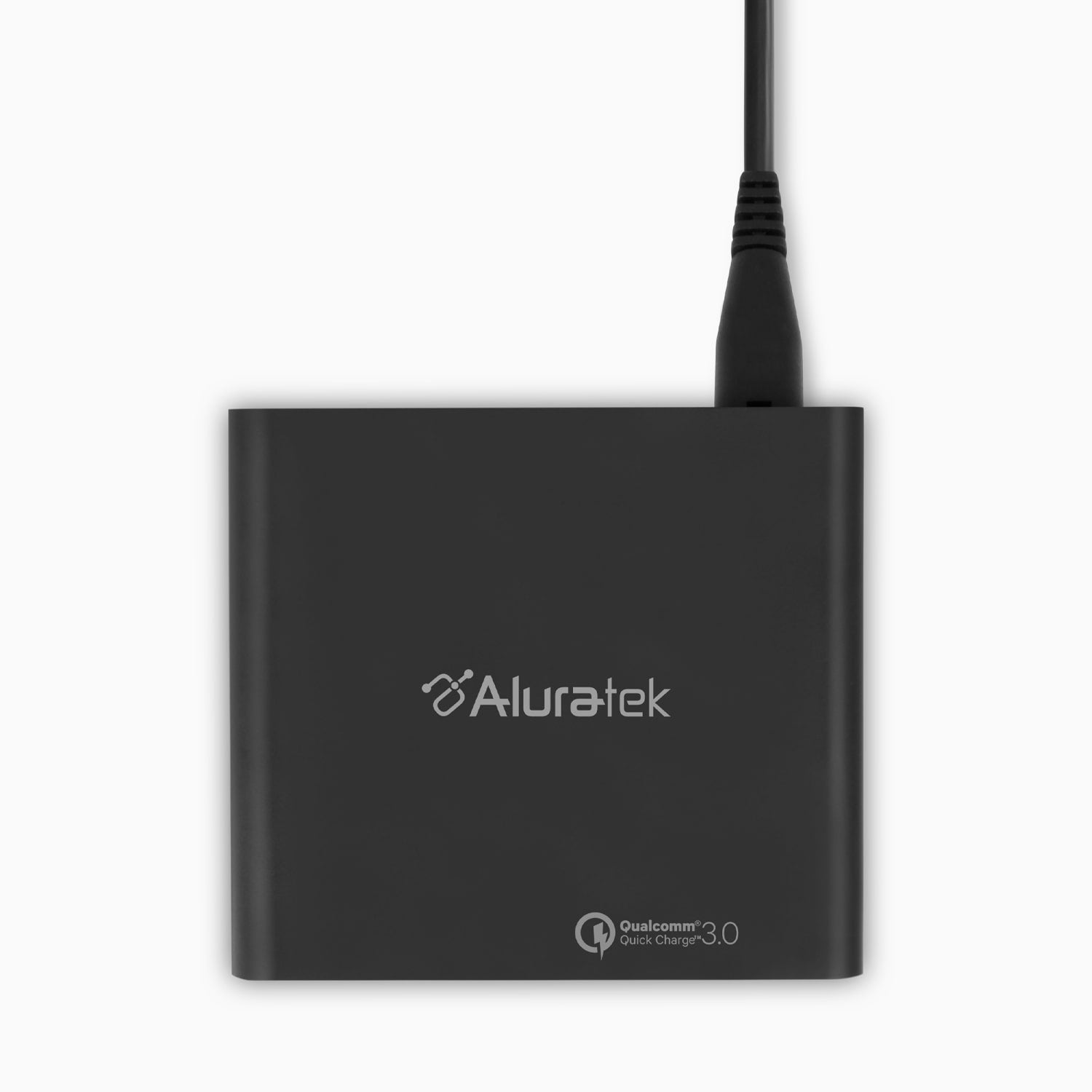


Universal 87W AC Adapter with Type-C and 3 Quick Charge 3.0 USB Ports
ANPA04F
Pairs well with

Universal 87W AC Adapter with Type-C and 3 Quick Charge 3.0 USB Ports
-
Need help with a product? Call us at 1-866-580-1978 Monday - Friday, 8AM - 5PM PST, or email: support@aluratek.com
-
Receive free shipping on all orders $50 or more within the U.S. only. Ground shipping may take between 3-5 days depending on shipping address.
-
All Aluratek products are covered under a One Year warranty within the U.S. and Canada. Warranty covers purchases made through aluratek.com, authorized resellers and retailers only.
-
Have a product question, sales question or a company inquiry? We would love to hear from you.

Universally Compatible
The Universal AC Adapter with Type-C and 3 Quick Charge 3.0 USB Ports is a versatile charging solution for the mobile professional. Included are 8 interchangeable DC charging tips compatible with virtually all major laptop and Microsoft Surface. ANPA04F plugs into any AC power outlet anywhere around the world* and provides a reliable power source to run and charge your computing device's internal battery. * NOTE: An additional (international) wall plug adapter may be necessary to plug into some AC power outlets outside of the United States, but this adapter does not require a separate voltage converter once properly connected to an AC power source.

Versatile Charging Capabilities
The Universal AC Adapter can charge your Microsoft Surface tablet and also includes 3 USB ports that deliver enough power to charge most USB powered devices such as smartphones, tablets, gaming devices, mp3 players, Bluetooth speakers, Bluetooth headsets, and more. The original charging cable that came with your mobile device is required.

Easy Travel Companion
Universal 87W AC Adapter with Type-C and 3 Quick Charge 3.0 USB Ports features a smooth, black, matte case making it easy to travel with. Weighing in at less than half a pound, anyone can conveniently store the adapter away in a briefcase, backpack or purse.

Circuit and Input Fuse Protection
Take comfort in knowing that the Universal AC Adapter is fully certified and provides complete circuit and input fuse protection. To ensure that the proper voltage is delivered to your laptop or USB powered devices you must use the correct tip for your exact laptop. Please refer to the Tip Guide on the back of the box for reference.
Product Details
Features
Requirements
Tech Specs
Downloads
Included in the Box
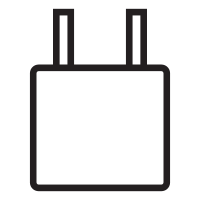
Power Cord
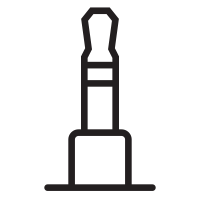
(9) DC Output Tips including Microsoft Surface Tablet Tips
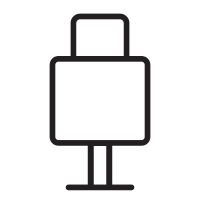
Type-C Cable
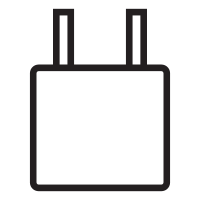
2 Leg Stands
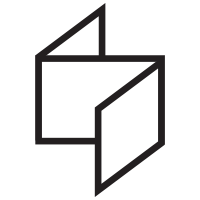
Quick Start Guide
Customer Reviews
FAQs
Please read our FAQs page to find out more.