PicStick Wireless HDTV Photo and Video Viewer
APWHS01F
Transform your TV into a digital photo frame. The PicStick offers a seamless solution for sharing photos and videos from anywhere in the world to any HDMI enabled TV.
Pairs well with

PicStick Wireless HDTV Photo and Video Viewer
-
Need help with a product? Call us at 1-866-580-1978 Monday - Friday, 8AM - 5PM PST, or email: support@aluratek.com
-
Receive free shipping on all orders $50 or more within the U.S. only. Ground shipping may take between 3-5 days depending on shipping address.
-
All Aluratek products are covered under a One Year warranty within the U.S. and Canada. Warranty covers purchases made through aluratek.com, authorized resellers and retailers only.
-
Have a product question, sales question or a company inquiry? We would love to hear from you.

Share Photos and Videos From Anywhere in the World!

Wireless Photo and Video Sharing
The PicStick revolutionizes photo viewing and sharing by turning your HDTV or monitor into a digital photo frame. Send photos and videos securely from your smartphone to any screen.

Easy to Configure with App Support
Download the Frametime app on your Apple or Android smartphone. Account set-up and synchronization is quick and easy. No subscriptions or in-app purchases.

Connect to HDMI and Power
Simply insert the PicStick into an available HDMI port on your TV or monitor and connect to power. Use the included USB-C cable to connect the PicStick to a USB port on your TV or use the included power adapter and plug into a wall outlet.

Remote Control Interface Management
Follow the on-screen instructions to connect to WiFi and pair your PicStick with a smartphone. Use the included remote control to configure settings and manage your media gallery. Control what media is seen on-screen through the favorites folder.

Extra Media Accessibility
Have media files you’d like to share that aren’t on your phone? Simply insert a USB thumb drive to the USB port on the back of the PicStick to access and share photos, videos. and even audio files. Play background music to your media slideshows!

Digital Signage Solution
The PicStick makes for a great way to present photo slideshows or a video message for restaurant menu boards, special events, business meetings, school lessons, etc.
Product Details
Features
Requirements
Tech Specs
Downloads
Included in the Box
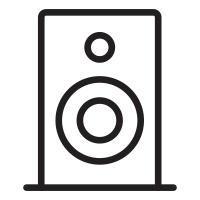
Remote Control
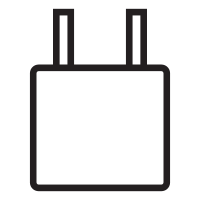
Power Adapter
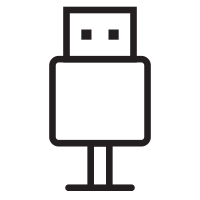
USB Charging Cable
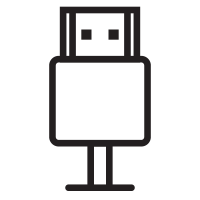
HDMI Extender
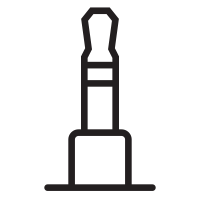
Infrared Cable
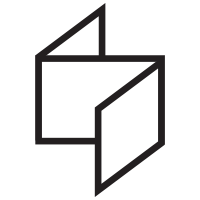
Quick Start Guide
Customer Reviews
FAQs
Please read our FAQs page to find out more.