AirStream Universal Bluetooth Audio Transmitter
ABAS01F
Pairs well with

AirStream Universal Bluetooth Audio Transmitter
-
Need help with a product? Call us at 1-866-580-1978 Monday - Friday, 8AM - 5PM PST, or email: support@aluratek.com
-
Receive free shipping on all orders $50 or more within the U.S. only. Ground shipping may take between 3-5 days depending on shipping address.
-
All Aluratek products are covered under a One Year warranty within the U.S. and Canada. Warranty covers purchases made through aluratek.com, authorized resellers and retailers only.
-
Have a product question, sales question or a company inquiry? We would love to hear from you.

Upgrade Your Flight Experience
Connect the transmitter directly into your airline seat (adapter included) or a 3.5mm AUX port to enable Bluetooth functionality on any flight entertainment system. For use with Bluetooth enabled headphones, earbuds, and airpods.

No Software Needed
No set-up required or software to download. Simply plug in the Airstream and pair your Bluetooth device to enjoy your inflight entertainment.

Dual Streaming
Stream up to two devices at once for in-flight entertainment for you and your travel partner. Forget the days of not being able to share devices while flying. You can now watch movies and shows together while traveling.
Product Details
Features
Requirements
Tech Specs
Included in the Box
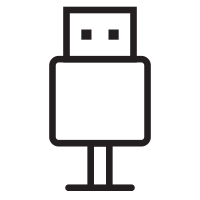
USB Charging Cable
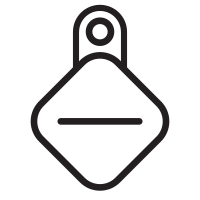
Optional Airline Seat Adapter
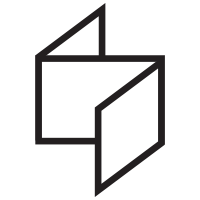
Quick Start Guide
Customer Reviews
FAQs
Please read our FAQs page to find out more.