
Working from home is becoming more and more “the norm” and less the exception. According to Findstack.com, since 2015, the number of people who work from home has risen by 140%.
And it looks like things are only going to keep trending in that direction. According to Forbes Magazine and a survey from Enterprise Technology Research (ETR), the percentage of workers permanently working from home is expected to double in 2021.
Bottom line: nowadays, we’re spending more time than ever working at home. If you work from home and are looking to improve your work from home setup, use this guide to get you started.
Work from Home Office Set Up Ideas to Improve Your Day-to-Day
Improving your work from home setup (or work from home setups) doesn’t have to be a major overhaul; you’ll be surprised what a few choice upgrades can do for your workspace, morale, and overall productivity. Check out these 10 suggestions for work from home gadgets and office improvements.
1. Protect Your Eyes With Proper Lighting
If you feel like your current work from home setup is lacking, one of the best places to start is with lighting. Proper lighting in your home office not only physically helps your eyes experience less strain, but can also totally revamp the visual aesthetic of your home work space, and even improve your mood.
The best place to make a lighting addition or switch in your home office is by adding a desk lamp with soft lighting close to your immediate work space. Make sure this light isn’t direct (like many overhead lights are), and instead, “look for ways to diffuse the ambient light that will illuminate your office space” (The Spruce).
Speaking of lighting, there are also a number of benefits associated with natural light, including the boosted absorption of Vitamin D and associated mood lift . If you’re able to reposition your home working space near a window, you’ll be able to tap into these benefits. Just make sure you’re positioning your computer in front of or next to the window, otherwise you’ll have glare issues to deal with.
2. Take Care of Your Posture and Lower Back with a Standing Desk
Another small change that can make a big impact in your workspace is your chair… or in this case, foregoing the chair altogether. An ergonomic standing desk can help boost energy throughout the day, keep you engaged in your work, and even translate positively to the effectiveness of communication on phone calls.
Standing while working offers a number of health benefits, one of the main ones being an increase in activity throughout the day. According to Healthline, when compared to an afternoon of sedentary (or seated) work, “an equal amount of time spent standing has been shown to burn over 170 additional calories.” That can add up day after day.
As in all changes though, moderation is your friend. The best work from home solution is finding a mix between sitting and standing throughout the day, ideally with the help of a convertible standing/sitting desk. Check out our selection of laptop stands and standing desks here.
3. Ease Pain with an Ergonomic Desk Chair
If jumping to a standing desk seems like too much of a change, consider investing in an ergonomic desk chair. According to the Bureau of Labor Statistics, “the average American works 8.8 hours every day,” which is a lot of time to be sitting in an uncomfortable chair.
An ergonomic desk chair can help support healthy posture, reduce your risk of neck and back problems, and ultimately help you perform at your best during the workday.
4. Tidy Up with an Ergonomic, Clean Keyboard
Speaking of ergonomic improvements, another work from home setup upgrade that many people opt for is ergonomic keyboards, which are said to reduce risk of carpal tunnel, and other work motion-related issues.
At the very least, give yourself the gift of a clean keyboard, or purchase a new one specifically for use at home. This Tri-color LED Backlight Illuminated Keyboard has larger print letters on the keys, which can come in handy when you’re working in the evenings.
5. Test Out an Ergonomic Mouse
Another one of the best work from home gadgets you may want to consider is an ergonomic mouse for your computer. An ergonomic mouse is one that’s “designed to fit the human body; it allows you to keep your hands, elbows, wrists and arms in a natural position,” according to Goldtouch. There are many different kinds of ergonomic mice available, so if this is something you feel you could benefit from, you’re sure to find something that fits your needs.
6. Level Up Operations with a Virtual Assistant
Virtual assistants (like Alexa, Siri and more) have become a fixture in today’s households, and you may want to integrate one into your work from home setup as well. A virtual assistant (and the convenience of voice control commands) can save you precious minutes throughout the day on menial tasks.
7. Uplevel Music with Speakers
The right music can make all the difference in keeping you motivated, positive and on-task. If you’re spending a lot of time in a dedicated home workspace, consider investing in some speakers to enhance the audio capabilities of your system. Bluetooth and wireless speakers can also easily be moved from room to room, so you can keep them in your office during the day, and move them elsewhere on nights and weekends.
8. Personalize Your Space with Photos & Frames
Just like at work, bringing in photos of your family, friends or favorite memories can do a lot to boost your mood. There’s no reason why you can’t apply this same strategy to your home office as well (even if your family member in that photo happens to be in the next room). We love digital photo frames that allow you to showcase multiple meaningful photos on a single frame. Talk about an upgrade!
9. Improve Airflow and Mood with Plants
Another one of the easiest updates you can make to your work from home setup is adding in a plant or two. According to workplace experts, WeWork, based on studies, “employees are significantly more productive when surrounded by office plants.” So, give yourself an easy productivity hack by adding a plant to your workspace. Here are some of the best plants for home offices.
10. Achieve Maximum Focus with Noise Cancelling Headphones
Maybe your work from home setup exists in its own office, or maybe you’re lucky if you can find a quiet moment in a busy house to get some work done. If background noise is consistently an issue for you, then a work from home upgrade you should try is noise cancelling headphones. There are a number of different noise cancelling methods out there, and options for every price point. Check out our favorites here.
11. Connect with Colleagues, Family and Friends in HD Video and Audio
Working from home or just looking for an easy way to connect with coworkers and family? Aluratek's line of HD Webcam let's you connect with the people you care about with video calling and video recording in crystal clear HD video and audio. The webcams are Plug-n-Play ready and compatible with all laptops and computers running MacOS and Windows and works with popular video calling clients like Skype, Zoom, WeChat and Google Hangouts. Find the HD Webcam that works best for you.
Work from Home Checklist
Use this checklist to see where you can improve your work-from-home setup. Remember, you don’t have to upgrade everything (or, if that’s your style, go for it)! You can always choose 1-2 changes to start with, and see how it positively impacts your work from home flow.
Create Your Ideal Work From Home Set Up Today
Don’t waste another minute working in a less-than-ideal work-from-home environment! Improve your productivity (and your health) by making some easy work from home set up improvements today. Check out our favorite work from home office accessories here and our line of HD Webcams here.




Share:
Laptop Cooling 101: Do Laptop Cooling Pads Work?
Comparison of Bluetooth 5.2 vs Bluetooth 5