4-Port USB 3.0 SuperSpeed Hub
AUH1304F
USB Hubs from Aluratek provide the easiest way to expand your connectivity for your desktop or laptop. With Hi-Speed USB 2.0 (480Mbps), USB 3.0 and 3.1 (5Gbps), and built-in support for USB card readers, you’ll be able to transfer or back up your digital content in no time.
Pairs well with

4-Port USB 3.0 SuperSpeed Hub
-
Need help with a product? Call us at 1-866-580-1978 Monday - Friday, 8AM - 5PM PST, or email: support@aluratek.com
-
Receive free shipping on all orders $50 or more within the U.S. only. Ground shipping may take between 3-5 days depending on shipping address.
-
All Aluratek products are covered under a One Year warranty within the U.S. and Canada. Warranty covers purchases made through aluratek.com, authorized resellers and retailers only.
-
Have a product question, sales question or a company inquiry? We would love to hear from you.
Product Details
Features
Requirements
Tech Specs
Included in the Box
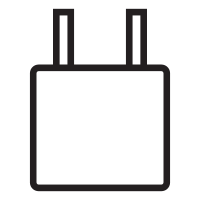
Power Adapter (cable length: 70" / 178 cm)
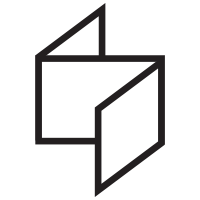
Quick Start Guide
Customer Reviews
FAQs
Please read our FAQs page to find out more.